Office 365 vs. Microsoft 365: What's the difference and how can you benefit from them?

Office 365 vs. Microsoft 365: What's the difference and how can you benefit from them?
In today's fast-paced business world, productivity and collaboration are essential for success. That's why Office 365 and Microsoft 365 are two cloud-based platforms that offer a wide range of tools and services to help you collaborate, communicate, and be productive at work. But what's the difference between the two, and how can you benefit from them?
Office 365 and Microsoft 365 both offer access to the same productivity tools and services, such as Word, Excel, PowerPoint, and Teams. However, Microsoft 365 includes these tools and additional security services, such as Advanced Threat Protection, Intune, and Azure Information Protection.
One of the biggest benefits of using these platforms is that they make it easy to collaborate with others. Teams, for example, is an integrated part of both Office 365 and Microsoft 365, offering an efficient way to communicate and collaborate with colleagues. With Teams, you can chat, share files, hold video conferences, and more.

Another advantage of Office 365 and Microsoft 365 is that they are accessible from anywhere with internet access. This makes it easy to work from home or on the go and gives you access to all your tools and files, no matter where you are.
When it comes to email management, Microsoft 365 can help you organize and manage your email more effectively. The platform offers various features that can help you filter spam, automatically sort email into folders, and access your email from anywhere.

So, which platform should you choose? It depends on the needs and requirements of your business. If you require additional security services or simple device management, Microsoft 365 may be the best option. However, if you only need access to productivity tools and want to collaborate with colleagues, Office 365 may be sufficient.
Office 365 and Microsoft 365 are two cloud-based platforms that offer productivity tools and collaboration features for businesses of all sizes. Both platforms have their pros and cons, and the one that's best for your business will depend on your specific needs and requirements.
If you want to improve productivity and collaboration in your business, you should consider Office 365 or Microsoft 365. These platforms can help you manage your workflow, collaborate with colleagues, and stay productive no matter where you are.
Benefits of Office 365 and Microsoft 365
- Collaboration: With tools like Teams, SharePoint, and OneDrive, you can easily collaborate with colleagues, share files, and hold virtual meetings.
- Accessible from anywhere: Both platforms are cloud-based, meaning you can access your tools and files from anywhere with internet access.
- Productivity tools: Both platforms include essential productivity tools like Word, Excel, and PowerPoint to help you create, edit and share documents.
- Email management: Microsoft 365 offers advanced email management features like spam filtering and email sorting, making it easier to manage your inbox.
- Security features: Microsoft 365 includes additional security features like Advanced Threat Protection, Intune, and Azure Information Protection to keep your data secure.
- Device management: Microsoft 365 also offers device management features to help you manage and secure your devices and data.
Tips for Choosing Between Office 365 and Microsoft 365
- Assess your needs: Before choosing between the two platforms, assess your business needs and requirements to determine which one is the best fit.
- Consider security: If security is a top priority for your business, consider opting for Microsoft 365, which includes advanced security features.
- Evaluate device management needs: If you need to manage and secure multiple devices, Microsoft 365's device management features may be the better choice.
- Think about collaboration needs: If collaboration and teamwork are important for your business, both Office 365 and Microsoft 365 offer excellent collaboration tools, but Teams may be a deciding factor.
- Compare pricing: Compare the pricing and plans of both platforms to determine which one fits your budget and offers the best value for money.
- Look at add-ons: Consider any additional features or add-ons that your business may need, such as Power BI for business intelligence or Power Apps for custom app development.
Consider evaluating your needs, comparing pricing, and looking at any add-ons or additional features before making your decision. With the right platform, you can enhance your productivity, streamline your workflow, and collaborate more effectively with your team.
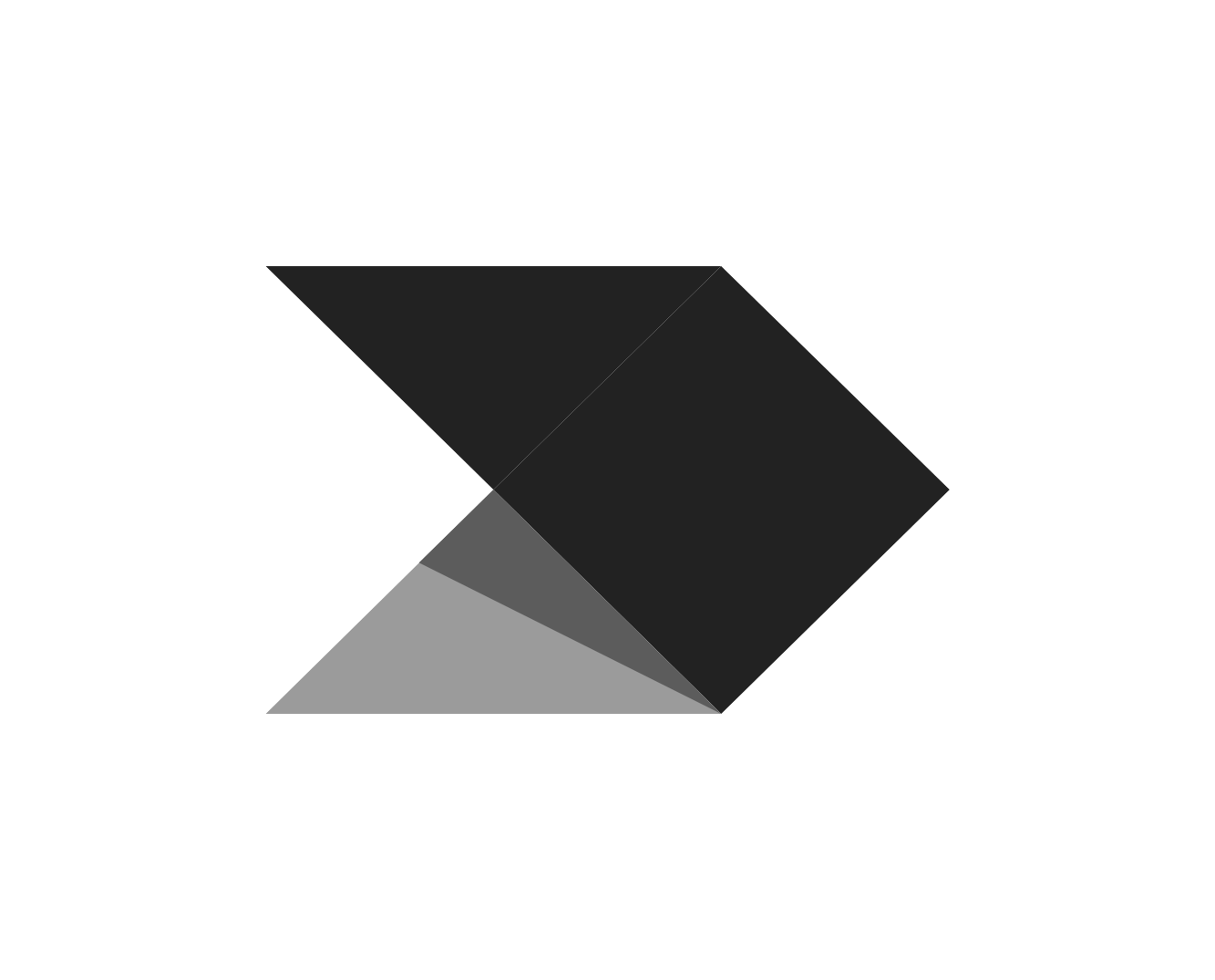


Comments ()